sh like infix syntax using Pipes(|) in Python
Today, we are going to see how we can use | operator in our python code to achieve clean code.
Here is the code where we have used map and filter for a specific operation.
In [1]: arr = [11, 12, 14, 15, 18]
In [2]: list(map(lambda x: x * 2, filter(lambda x: x%2 ==1, arr)))
Out[2]: [22, 30]
The same code with Pipes.
In [1]: from pipe import select, where
In [2]: arr = [11, 12, 14, 15, 18]
In [3]: list(arr | where (lambda x: x%2 ==1) | select(lambda x:x *2))
Out[3]: [22, 30]
Pipes passes the result of one function to another function, have inbuilt pipes method like select, where, tee, traverse.
Install Pipe
>> pip install pipe
traverse
Recursively unfold iterable:
In [12]: arr = [[1,2,3], [3,4,[56]]]
In [13]: list(arr | traverse)
Out[13]: [1, 2, 3, 3, 4, 56]
select()
An alias for map().
In [1]: arr = [11, 12, 14, 15, 18]
In [2]: list(filter(lambda x: x%2 ==1, arr))
Out[2]: [11, 15]
where()
Only yields the matching items of the given iterable:
In [1]: arr = [11, 12, 14, 15, 18]
In [2]: list(arr | where(lambda x: x % 2 == 0))
Out[2]: [12, 14, 18]
sort()
Like Python's built-in “sorted” primitive. Allows cmp (Python 2.x only), key, and reverse arguments. By default, sorts using the identity function as the key.
In [1]: ''.join("python" | sort)
Out[1]: 'hnopty'
reverse
Like Python's built-in “reversed” primitive.
In [1]: list([1, 2, 3] | reverse)
Out[1]: [3, 2, 1]
strip
Like Python's strip-method for str.
In [1]: ' abc ' | strip
Out[1]: 'abc'
That's all for today, In this blog you have seen how to install the Pipe and use the Pipe to write clean and short code using inbuilt pipes, you can check more over here
Cheers!
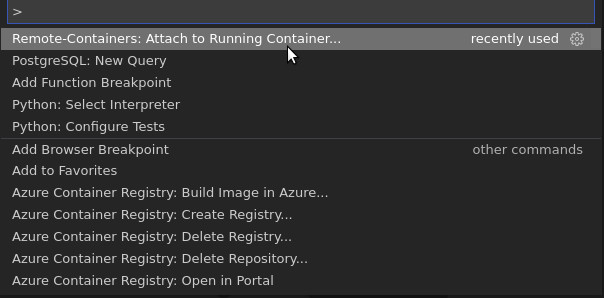
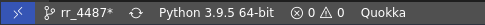
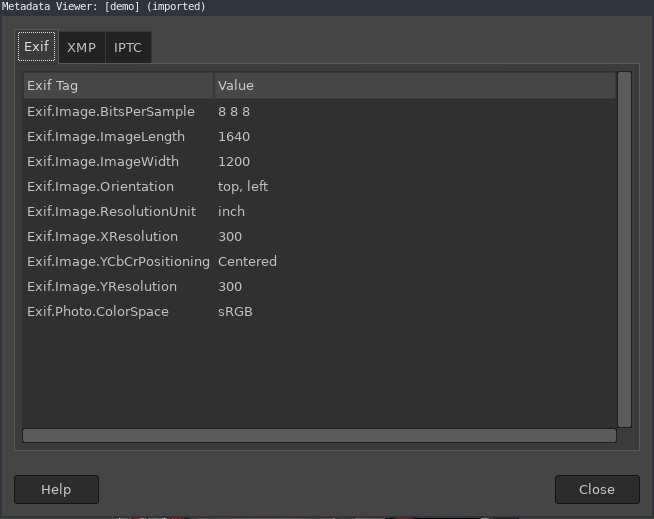 Image metadata from GIMP tool
Image metadata from GIMP tool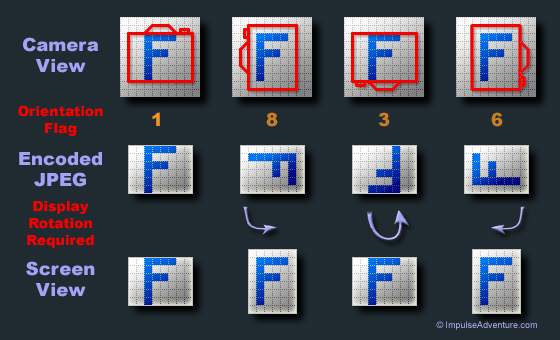 Above image is taken from this
Above image is taken from this  Image with different rotation
Image with different rotation