How to begin with the first .onion website?
First of all kudos for successfully creating `.onion' address. If not, see my previous blog.
Just having a domain is useless if you don't know how to make use of it. So let's begin with the newly created domain. Note the following guidelines are verified on Ubuntu 18.04
Step 1 : First make a directory :-
sudo mkdir /var/www/your_directory_name
cd /var/www/your_directory_name/
Step 2 : Create a file name index.html :-
touch index.html
Step 3 : Editing the newly created file
sudo vi index.html : sudo gives the power to override the readonly files
Press 'i' to go in INSERT mode
Write your good name
Press ESC and give :wq as command to save index.html and exit vi Editor.
Step 4 : Editing the root :
cd /etc/nginx/sites-available/ : If says permission denied sudo it :)
sudo vi default : It will open long content. Edit the root line from '/var/www/html' to '/var/www/yourdirectoryname'. Save and exit.
Step 5 : Reloading nginx :
systemctl reload nginx
Kudos our work is done
Step 6 : Open your domain name in Tor Browser :
Incase you forgot your domain name.
Type sudo cat /var/lib/tor/hidden_service/hostname
Happy Coding :)